Funny Stories and Insights from the GP Design Team on Using AI for Image Generation.
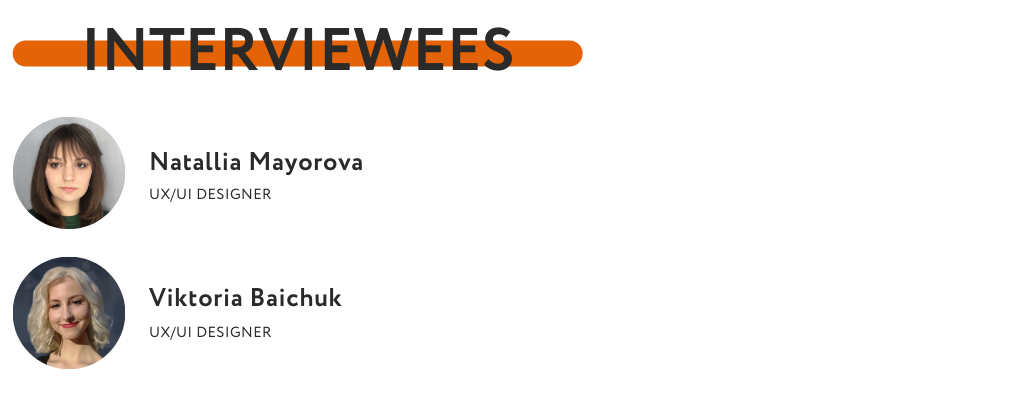
– Hello, colleagues! Let’s take a trip down memory lane. Back in 2022, when AI image generation was booming, your Sales & Marketing team started a cool tradition — creating personalized greeting cards for colleagues. Tell us, how did the idea come about, and who initiated it?
Natallia: Hi:) The whole greeting card idea took off when we realized we could kill two birds with one stone — explore generating images with AI and surprise our colleagues at the same time. Back then, AI-driven design was just gaining traction, and we had no clue what it was or how to use it, but we were eager to experiment and level up our skills.
Viktoria: We had been making greeting cards even before AI became a thing, but once we heard about AI image generation, we decided to test the new technology on something low-risk — cards.
– What was the first card you made? Who was it for, and how did they react?
Natallia: If I remember correctly, the very first card was for Sergey Zubekhin, CEO of GP Solutions. We found a mobile app that generated portrait-style photos, so we had to dig through the entire marketing department’s photo archive to find a suitable picture of Sergey. The photo we found inspired me to design the card in the style of a movie poster. We printed it and left it on his desk in our Munich office. When he arrived at work, he was in for a nice surprise:)
Viktoria: My first card was for Nick, another team member. He had just started working with the Dubai market, so I created an image in an oriental style, featuring a birthday cake with the Burj Khalifa on top.
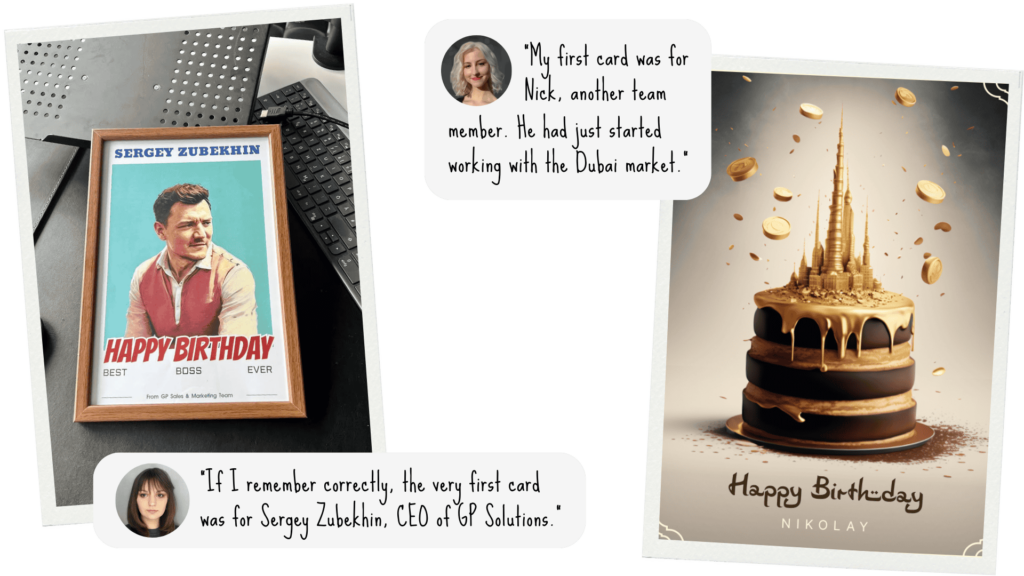
– Which AI tools did you try back then, and what do you use now?
Natallia: Each AI model has its strengths and weaknesses, so I switch between them depending on the task. Here’s my go-to list:
- Copilot
- Midjourney (I love their web version — it has more features than Discord)
- ChatGPT (for when I have no idea what I need or want)
- Recraft and OpenArt (I tested them just to see what they were capable of)

Viktoria: I started with Copilot in Skype, since we were still using it for communication back then. Then I moved on to Midjourney, ChatGPT, and briefly experimented with Recraft. In the end, I stuck with Midjourney because it offers the most flexible settings for fine-tuning images.
– Fun Stories Corner: How often did you run into extra limbs, weird details, or other hilarious AI-generated glitches?;)
Viktoria: Two moments come to mind right away.
First, there was this issue with a hand on another Sergey’s greeting card — AI just couldn’t get his hand to hold a coffee mug properly! I took about fifteen attempts before getting something decent, and even then I had to tweak it in Photoshop.
The second case was with a card for Tatiana, another manager in our team. AI and I had different opinions of what “two adults and two young boys” should look like. It also had no clue what a Marshall speaker was (our birthday gift for Tatiana at the time). After 22 attempts, we got it right;D
Natallia: I’ll add to Viktoria’s story about Sergey’s card because the AI prompts for that one made me laugh, too. Back then, Midjourney couldn’t generate images from actual photos. So, when we needed to create a picture of Sergey, we ended up prompting AI to create someone who looked like Pedro Pascal. If you compare them, you’ll notice a resemblance between Sergey and the actor (well, at least how he looked five years ago).
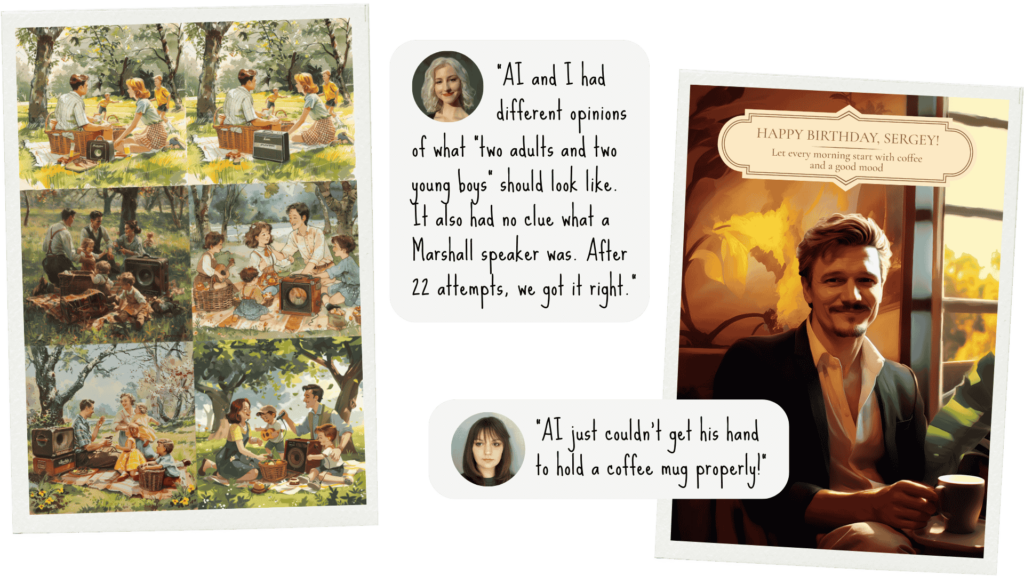 – How much has AI image generation improved since then?
– How much has AI image generation improved since then?
Natallia: I love that Midjourney now allows you to edit specific areas. For instance, if there’s an awkward background or an infamous six-fingered hand, you can just select it and make adjustments. This feature can significantly speed up a designer’s workflow.
Viktoria: AI has gotten a bit better at counting fingers:) But a full glass of wine is still a challenge. The quality and realism of AI-generated images and videos have improved dramatically. At the same time, I’ve heard an opinion — one that I partly agree with — that early AI images had a certain quirky charm due to their imperfections, and now they’ve lost it, becoming almost too perfect:)
– Which AI-generated visual is your favorite and why?
Viktoria: My favorite is this New Year’s greeting card with Santa Claus. First, because it features an adorable dragon. Second, I spent a lot of time perfecting it. And third, it was printed, so I actually got to hold it in my hands.
Natallia: Mine is this one in a Disney-princess style. It features our colleague Alexandra Smirnova with her Maltipoo dog. It’s so cute and delicate!
– Beginner’s Guide: Are there any rules or life hacks for AI image prompts? What should you always specify to get good results?
Natallia: AI is getting better at understanding natural language. These days, with Midjourney, you need to describe an image as if you were explaining it to another person — briefly and clearly. Here are a few tips:
- Keep prompts short and simple. The simpler, the better — overcomplicated descriptions confuse the model.
- Be precise. Instead of “big”, try “huge”, “gigantic”, or “colossal”.
- Use specific numbers. Instead of “kids playing on a playground”, say “three teenage boys playing on a playground”.
- Say what you want, not what you don’t. If you write “a party without a cake”, AI might still generate a cake. Use the “no” parameter for exclusions.
- Find a balance in detail. Short prompts allow for more variations, but if you need something specific, add more details.
- Don’t forget the essentials! Who or what is in the image, where it takes place, lighting, colors, mood, and perspective — all these factors affect the result.

– How has AI already impacted the work of a graphic designer? Does it help, or does it bring new challenges?
Natallia: Yes, it helps, especially for tasks that require artistic skills. Take, for instance, our corporate stickers. Midjourney was a lifesaver — we ran about 300 prompts, then converted the results into vector format, refined them manually, and prepared them for printing.
Viktoria: AI has made brainstorming and creating initial concepts much faster. Routine tasks, like removing backgrounds or objects from images, are completed far more quickly. The entire graphic design process has become more efficient. But now, it’s not just about doing everything yourself — you also need to know how to use AI tools, stay updated on new releases, and master emerging technologies. I’d say AI has opened up many new possibilities, but it’s also brought plenty of new concerns.
– Share your Jedi wisdom: What are your go-to tools/apps for different tasks (e.g., greeting cards, portrait photos, concept art)?
Viktoria: Midjourney is fantastic for generating images based on specific prompts. If you need to edit an existing image, the latest Photoshop version with built-in AI is the way to go. ChatGPT can simulate a user from a specific target audience, help define project requirements, or write documentation.
Natallia: AI is everywhere now. I recently tested the AI functionality in Miro to generate a user flow for an e-commerce site. In just five seconds, I got a massive flowchart to refine for my project. Figma, one of the most popular tools for designers, has also introduced AI-powered image generation.
– What routine tasks can AI handle instead of designers, and where does it still fall short?
Viktoria: AI can efficiently handle background removal, retouching, image quality enhancement, adapting designs for different formats, color correction, and concept generation. But when it comes to developing complex B2B platform interfaces, conveying emotional context, creating brand-unique creative ideas, and demonstrating empathy — those are still best left to human designers.
Natallia: I agree with Viktoria. Most often, AI is used for background removal or extending parts of an image, or for tweaking depictions of people. However, when it comes to designing a full-fledged website or solving more complex tasks, it’s nowhere near replacing human creativity.
